2 R packages
BBS Course: Good Software Engineering Practice for R Packages
Liming
March 24, 2023
Introduction
What you know already
- Packages provide a mechanism for loading optional code, data and documentation as needed.
- A library is a directory into which packages are installed.
install.packages()andR CMD INSTALLis used to install packages into the library.library()is used to load and attach packages from the library.- attach means that the package is put in your
searchlist (objects in the package can be used directly).
- attach means that the package is put in your
- Remember that package \(\neq\) library!
What we want to talk about now
- How to write, build, test, and check your own package 😊
- How to do this in a good and sustainable way.
- Give tips and tricks based on practical experience.
Contents of a package
How is a package structured?
Package source = directory with files and subdirectories.
- Mandatory:
- DESCRIPTION
- NAMESPACE
- R
- man
- Typically also:
- data
- inst
- src
- tests
- vignettes
- NEWS
How to get started quickly
Once upon a time, developers would set up this structure manually. 🥱
Nowadays, it is super fast with:
usethis::create_package()- RStudio > File > New Project > New Directory > R Package
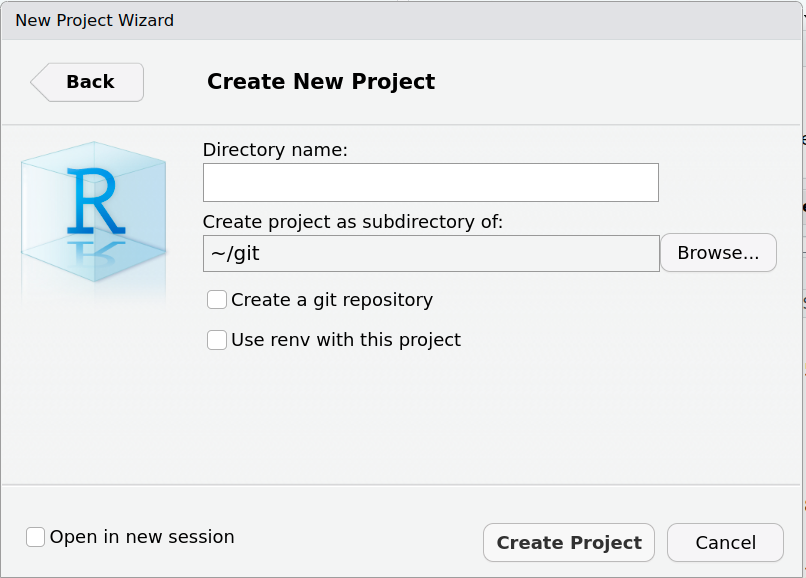
DESCRIPTION File
- Package: Choose the name of your package.
- Not unimportant!
- Check CRAN whether your name is still available.
- Title: Add a Title for Your Package. (Title Case)
- Version: Start with a low package version.
Major.Minor.Patchsyntax
- Authors@R: Add authors and maintainer.
- Description: Like an abstract, including references.
DESCRIPTION File (cont’d)
- License: Important for open sourcing.
- Consider permissive licenses such as Apache and MIT.
- Depends:
- Which R version users need to have at least.
- Ideally don’t put any package here.
- Packages will be loaded and attached upon
libraryyour package.
- Imports: Packages which you import functions, methods, classes from.
- Suggests: Packages for documentation processing (
roxygen2), running examples, tests (testthat), vignettes.
R Folder
- Only contains R code files (recommended to use
.Rsuffix)- Can create a file with
usethis::use_r("filename")
- Can create a file with
- Assigns R objects, i.e. mostly functions, but could also be constant variables, data sets, etc.
- Should not have any side effects, i.e. avoid
require(),options()etc. - If certain code needs to be sourced first, use on top of file (which will update the
Collatefield ofDESCRIPTIONautomatically).
NAMESPACE File
- Defines the namespace of the package, to work with R’s namespace management system
- Namespace directives in this file allow to specify:
- which objects are exported to users and other packages
- which are imported from other packages
NAMESPACE File (cont’d)
- Controls the search strategy for variables:
- Local (in the function body etc.)
- Package namespace
- Imports
- Base namespace
- Normal
search()path
man Folder
- Contains documentation files for the objects in the package in the
.Rdformat- The syntax is a bit similar like
LaTeX
- The syntax is a bit similar like
- All user level objects should be documented
- Internal objects don’t need to be documented, but may be (and I would recommend it)
- Once upon a time, developers would set up these
.Rdfiles and theNAMESPACEmanually. 🥱 - Fortunately, nowadays we have
roxygen2! 🚀
roxygen2 to the Rescue!
- We can include the documentation source directly in the R script, on top of the objects we are documenting
- Syntax is composed of special comments
#'and special macros preceded with@ - In RStudio running Build > More > Document will render the
.Rdfiles and theNAMESPACEfile for you - Get started with
usethis::use_roxygen_md() - Inside a function, click Code > Insert Roxygen Skeleton
Setting up roxygen2 in your project
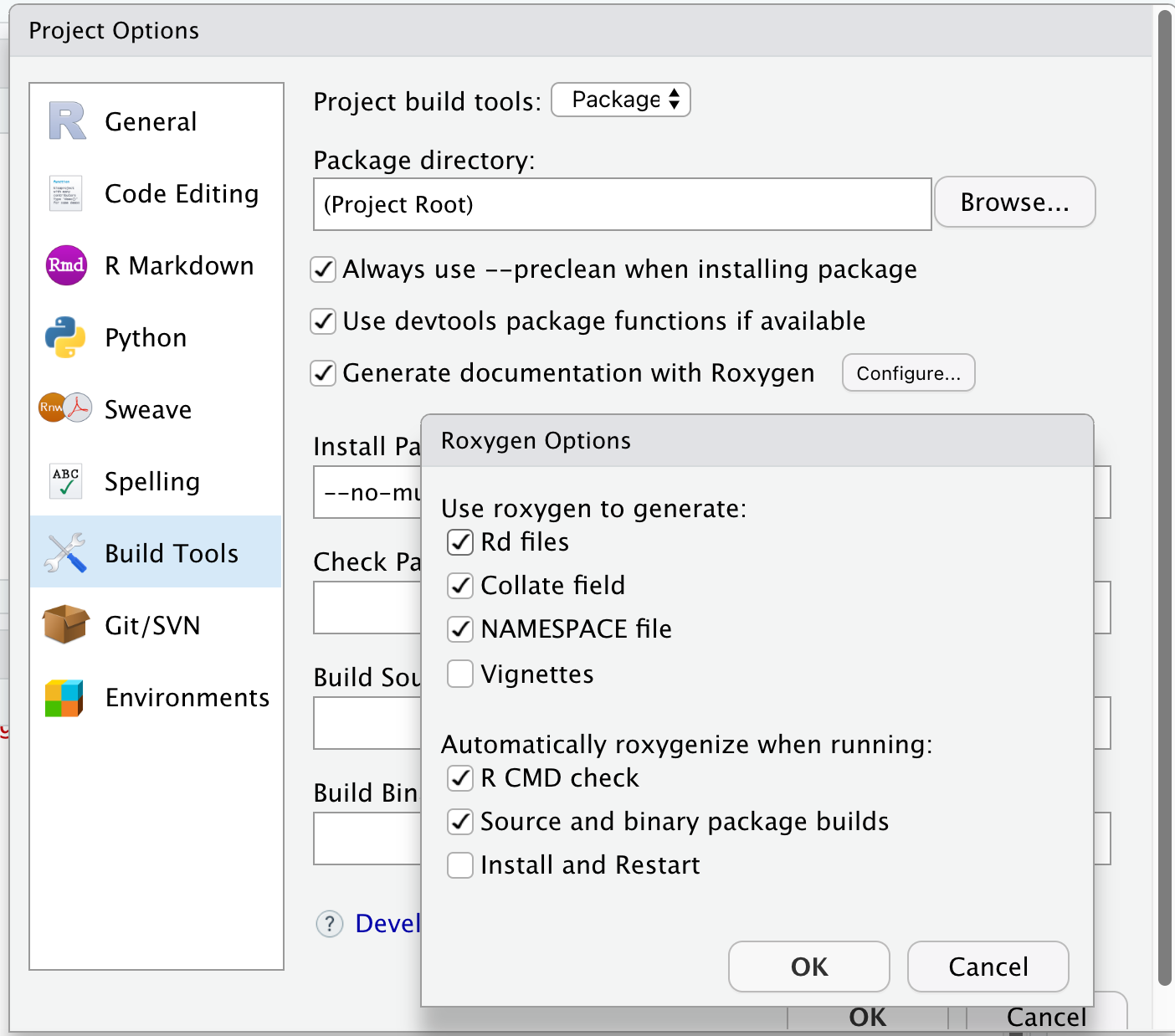
roxygen2 Source
R/my_sum.R:
#' My Summation Function
#'
#' This is my first function and it sums two numbers.
#'
#' @param x first summand.
#' @param y second summand.
#'
#' @return The sum of `x` and `y`.
#' @export
#'
#' @note This function is a bit boring but that is ok.
#' @seealso [Arithmetic] for an easier way.
#'
#' @examples
#' my_sum(1, 2)
my_sum <- function(x, y) {
x + y
}roxygen2 Output
man/my_sum.Rd:
% Generated by roxygen2: do not edit by hand
% Please edit documentation in R/bla.R
\name{my_sum}
\alias{my_sum}
\title{My Summation Function}
\usage{
my_sum(x, y)
}
\arguments{
\item{x}{first summand.}
\item{y}{second summand.}
}
\value{
The sum of \code{x} and \code{y}.
}
\description{
This is my first function and it sums two numbers.
}
\note{
This function is a bit boring but that is ok.
}
\examples{
my_sum(1, 2)
}
\seealso{
\link{Arithmetic} for an easier way.
}roxygen2 Output (cont’d)
NAMESPACE:
tests Folder
- Here we store the unit tests covering the functionality of the package
- Get started with
usethis::use_testthat()andusethis::use_test()and populatetests/testthatfolder with unit tests - Rarely, tests cannot be run within
testthatframework, then these can go into R scripts directly intestsdirectory - We will look at unit tests in detail later
data Folder
- For (example) data that you ship in your package to the user
- Get started with
usethis::use_data() - Note: Usually we use lazy data loading, therefore no
data()call needed before using the data
- Get started with
- If you generate the example data, save the R script, too
- Put that into
data-rawfolder, start withusethis::use_data_raw()
- Put that into
inst Folder
- Contents will be copied recursively to installation directory
- Be careful not to interfere with standard folder names
- For data that is used by functions in the package itself
- Those would typically go into
inst/extdatafolder - Load with
system.file("path/file", package = "mypackage")
- Those would typically go into
CITATION: For customcitation()output- Create it with
usethis::use_citation()
- Create it with
inst/doccan contain documentation files (typicallypdf)
src Folder
- Contains sources and headers for any code that needs compilation
- Should only contain a single language here
- Because R uses it, mixing
C,C++andFortranusually works with OS native compilers
- Because R uses it, mixing
- Much more complex to write and maintain than an R only package
- Typically only makes sense for
- wrapping existing libraries for use in R
- speeding up complex computations - starting point:
Rcpp::Rcpp.package.skeleton()
vignettes Folder
- Special case of documentation files (
pdforhtml) created by compiling source files - Package users don’t need to recompile the vignettes - they are delivered with the package
- Start a new vignette with
usethis::use_vignette()- Starts an
Rmdvignette, compiled withknitr
- Starts an
- Important for the user to understand the high-level ideas
- Complements function-level documentation from our
roxygen2chunks
NEWS File
- Lists user-visible changes worth mentioning
- In each new release, add items at the top under the version they refer to
- Don’t discard old items: leave them in the file after the newer items
- Start one with
usethis::use_news_md()
Building the package
Documenting the package
- The first step is to produce the documentation files and
NAMESPACE - In RStudio: Build > More > Document
Checking the package
- R comes with pre-defined check command for packages: “the R package checker” aka
R CMD check - About 22 checks are run (so quite a lot), including things like:
- package can be installed
- is the code syntax ok
- is the documentation complete
- tests are run
- examples are being run
- In RStudio: Build > Check
Building the package
- The R package folder can be compressed into a single package file
- Typically we manually only build “source” package
- In RStudio: Build > More > Build Source Package
- Makes it easy to share the package with others and submit to CRAN
Installing the package
- R comes with pre-defined install command for packages:
R CMD INSTALL - In RStudio: Build > Install
- Note: During development it is usually sufficient to use Build > More > Load All
- Runs
devtools::load_all() - Roughly simulates what happens when package would be installed and loaded
- Unexported objects and helpers under
testswill also be available - Key: much faster!
- Runs
Exercise
Let’s try this out now 😊
- Set up a new R package with a fancy name
- Fill out the
DESCRIPTIONfile - Include a new function
- Add roxygen documentation
- Export the function to the namespace
- Produce the package documentation
- Run checks
- Build the package
References
License information
- Creators (initial authors): Daniel Sabanes Bove
- In the current version, changes were done by (later authors): Liming Li
- This work is licensed under the Creative Commons Attribution-ShareAlike 4.0 International License.
- The source files are hosted at github.com/openpharma/workshop-r-swe, which is forked from the original version at github.com/kkmann/workshop-r-swe.
- Important: To use this work you must provide the name of the creators (initial authors), a link to the material, a link to the license, and indicate if changes were made